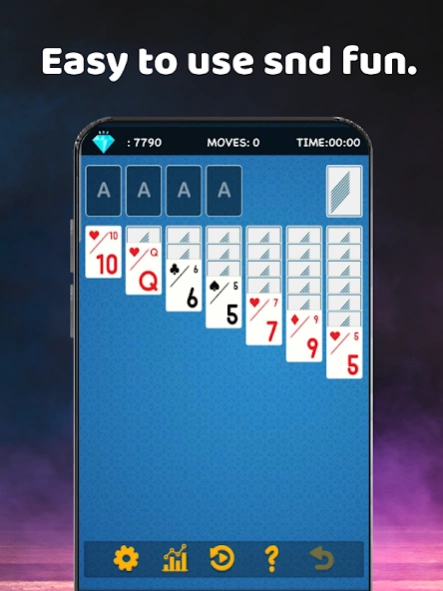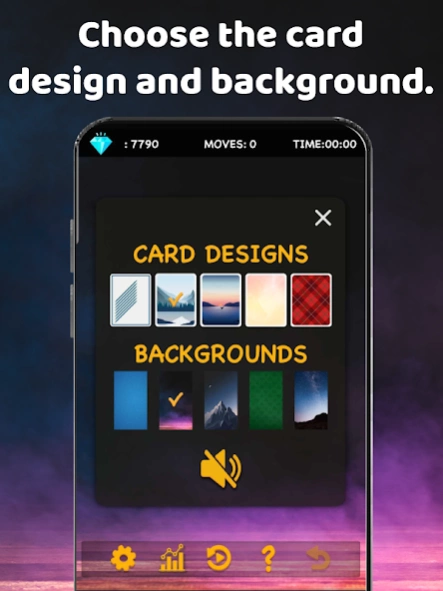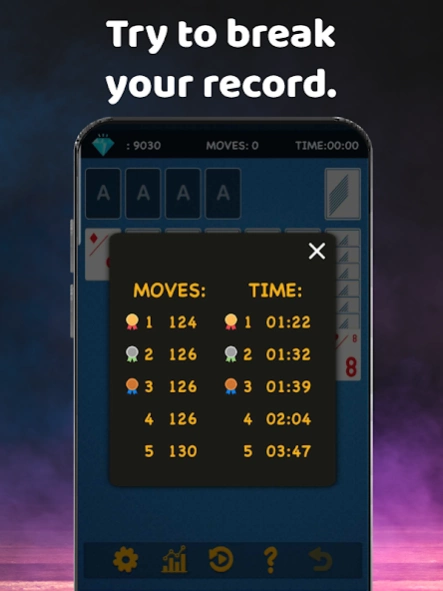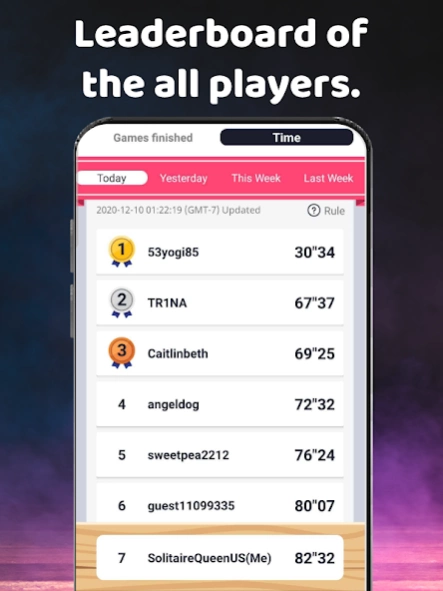Solitaire - Enjoy card Game 1.830
Free Version
Publisher Description
Solitaire - Enjoy card Game - Play Solitaire, get gems and have fun. No login needed.
【Solitaire Key Features】
👍🏼 The best solitaire game :Simple to play.
🎮 Classic game :Super Addicting!
〖 Other Features 〗
♠ Unlimited UNDOS
♠ Timer, Moves and Statistics
♠ High Scores ranking up to top 5
【How to Play】
Arrange the cards according to the value of the number. The two different colors, red and black, must be follow each other.
For example: 8 of spades followed by 7 of hearts.
Turn over all of the cards on the board. You can also draw cards from the card pile.
Ultimately, you must stack up all four suits, arranged from A to K.
⁉️ Nothing to do at home? Why not play Solitaire? PLEASE DOWNLOAD NOW!
★☆★☆★☆★☆★☆★☆★☆★☆★
【Copyright Information】
All pictures & logo used in screenshots, feature graphics and app have gotten authorization from its company or owner in advance, particularly from Freepik. Some of them are free license photos. If there is any other question or advice, please feel free to contact us: CasualGameApp.service@gmail.com
About Solitaire - Enjoy card Game
Solitaire - Enjoy card Game is a free app for Android published in the Card Games list of apps, part of Games & Entertainment.
The company that develops Solitaire - Enjoy card Game is Bit Games: Fun Casual Games. The latest version released by its developer is 1.830.
To install Solitaire - Enjoy card Game on your Android device, just click the green Continue To App button above to start the installation process. The app is listed on our website since 2023-09-07 and was downloaded 1 times. We have already checked if the download link is safe, however for your own protection we recommend that you scan the downloaded app with your antivirus. Your antivirus may detect the Solitaire - Enjoy card Game as malware as malware if the download link to rewards.money.solitaire.game.us is broken.
How to install Solitaire - Enjoy card Game on your Android device:
- Click on the Continue To App button on our website. This will redirect you to Google Play.
- Once the Solitaire - Enjoy card Game is shown in the Google Play listing of your Android device, you can start its download and installation. Tap on the Install button located below the search bar and to the right of the app icon.
- A pop-up window with the permissions required by Solitaire - Enjoy card Game will be shown. Click on Accept to continue the process.
- Solitaire - Enjoy card Game will be downloaded onto your device, displaying a progress. Once the download completes, the installation will start and you'll get a notification after the installation is finished.